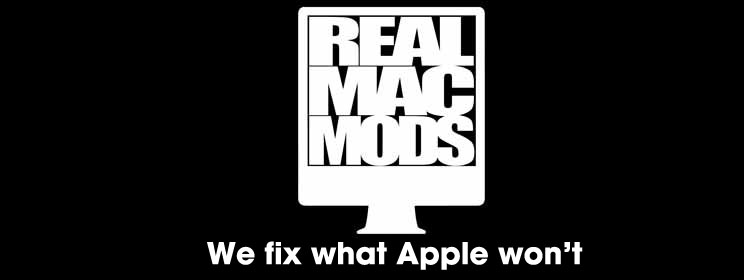iMac Vertical Lines Repair › Forums › All Forums › Real Mac Mods Products and Solutions › Macbook Pro 2011 GPU Repair › Set NVRAM in OS X rather than Linux?
- This topic has 2 replies, 2 voices, and was last updated 6 years, 2 months ago by
 Ginjaian.
Ginjaian.
-
AuthorPosts
-
February 10, 2018 at 4:26 pm #1831
 GinjaianParticipant
GinjaianParticipantI have a 2011 MBP with dead Radeon. I used this guide to bypass it: https://apple.stackexchange.com/questions/267581/gpu-problem-boot-hangs-on-grey-screen/295805#295805
I think this does the same job of updating the NVRAM variable, but using the OS X single user recovery boot to do it. I’d have thought this is much easier than messing around with a Linux boot, unless, of course, you’re getting rid of OS X to run Linux on the MBP. The steps are (assuming you have an OS X installation! And that you’ve already removed R8911):
1 To start from a clean slate: reset SMC and NVRAM:
shutdown, unplug everything except power, now hold
left Shift + Ctrl + Opt + Power
and release all at the same time;2 Now power on again and hold
Cmd + Opt + p + r
at the same time until you hear the startup chime two times.3 Boot into Single User Recovery by holding
Cmd + r + s4 Disable SIP: enter: (I’m not sure this is necessary, as with R8911 resistor removed no kexts need to be moved)
csrutil disable5 disable dGPU on boot with setting the following variable:
nvram fa4ce28d-b62f-4c99-9cc3-6815686e30f9:gpu-power-prefs=%01%00%00%006 enable verbose boot mode: (not strictly necessary, but may be useful for diagnostics)
nvram boot-args=”-v”7 reboot
(the rest of the instructions are about moving kexts for power management, but should be unnecessary with R8911 removed)The guide above has been updated with a link to this site’s fix, so I’d think the best thing you can do to a MBP with failed Radeon is to remove R8911 as per the instructions here, and then update NVRAM using the guide above. Next time I have my laptop apart, I’ll try it.
February 11, 2018 at 4:26 pm #1858 Adam – RealMacModsKeymaster
Adam – RealMacModsKeymasterThey only thing i don’t like about doing it OS X is that you can’t mount the EFI directly and Chattr protect the file. This means that if anything in the OS wants to touch and modify the EFI file it can. This not uncommon on an update. In an unmodified system it is not a big problem because OS X will create a clean unmodified(damaged in it’s mind) on boot, but this is exactly the opposite of what we want.
I appreciate the link and instructions. Just be careful about OS X one day decided it doesn’t like what you did and setting it back to default.
– Adam
February 11, 2018 at 10:56 pm #1864 GinjaianParticipant
GinjaianParticipantHi Adam
Thanks for the reply and advice. Though I’d have thought that it’s only going to be an issue with upcoming versions of OS X; it works with current versions as-is. And who knows how many more versions of OS X Apple’s going to bother with support for this 8-year-old model! I don’t really see why Apple would screw with the EFI to override the NVRAM; after all, other Macs of the same vintage didn’t have a discrete GPU, so it would really have to do it just to mess with the subset of people who have done this mod. Seems unlikely. This isn’t a ‘mission-critical’ Mac, so I’ll worry about it if it actually happens, and roll back to the last working version if they screw it up at some point in the future!
I think the beauty of this mod is that if the NVRAM gets reset by a bios update, or for some other reason, you can always start up in Safe Boot Recovery and reapply the dGPU disable; there’s a section of the guide that shows how to set up a script to do the job for you, to make it easier. OS X updates that update the graphics drivers should no longer matter with R8911 removed.
-
AuthorPosts
- The forum ‘Macbook Pro 2011 GPU Repair’ is closed to new topics and replies.