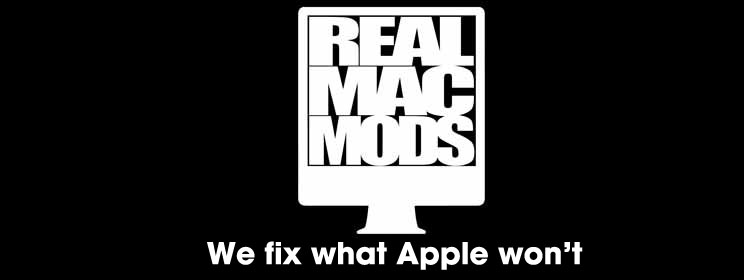Real Mac Mods › Forums › All Forums › Repairs and Issues › After GPU repair issues (R8911 removal) › Reply To: After GPU repair issues (R8911 removal)
I am not sure how the following may relate to issues others are having but this is what I experienced with mod’s to 2011 17″ MacBook Pro
After making terminal commands as instructed removed resistor and set EFI password today. Managed to also remove little resistor next to R8911 could not get it back in place so booted up computer. Had a rather small pointed tip but feel it was still to large for such a small item.
Tried for about 45 minutes to get that little sucker soldered back in but no luck. May try another time using a Exacto type solder blade with very fine pointed tip due to ability to put heat exactly where needed.
Checked all functions, USB, FireWire,CD drive etc an observed that I lost the ability to wake screen from sleep, computer wakes but screen stays black and have to restart. Computer is usually on or off so not much of a problem and set a long time to sleep just in case. Also, lost ability to dim/brighten screen using designated two “fn” keys. So, found Brighter-Screen Lite in App Store and fixed that problem with a Menu bar slider and setting Command left/right arrows for control of display brightness.
Have not found a similar utility that will override display/computer sleep functions.
The 17″ MacBook is now much more useable and of course considering I thought is was dead a few days ago this is a big improvement.