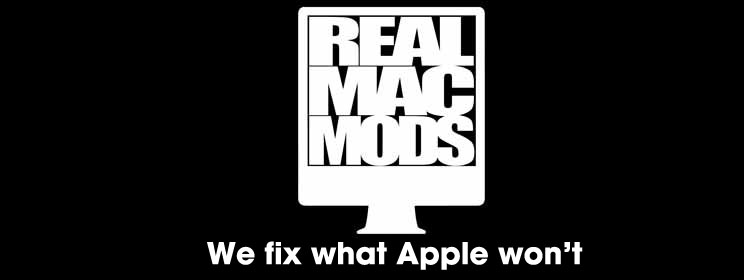Real Mac Mods › Forums › All Forums › Repairs and Issues › After GPU repair issues (R8911 removal)
- This topic has 55 replies, 15 voices, and was last updated 7 years, 2 months ago by
Adam – RealMacMods.
-
AuthorPosts
-
November 3, 2017 at 5:36 pm #1334
OZ1BV
ParticipantThis is the result. There are differences. Kextstat shows that High Sierra contains this “com.apple.driver.AGDCBacklightControl”, but Sierra does not. I have double checked that I did not make a mistake. It would be more logical if it was opposite.
November 4, 2017 at 2:26 pm #1339Adam – RealMacMods
KeymasterWell it would appear that High Sierra has a different version of com.apple.driver.AppleBacklight. So that is a clue.
com.apple.driver.AppleBacklight (170.10.1)
com.apple.driver.AppleBacklight (170.9.20)
Maybe upload a copy of both of those Kexts and we can dig into what changes have been made.
I am on Sierra currently so i can grab the 9.20 actually. So if you want to just grab HS that should help.
-
This reply was modified 7 years, 8 months ago by
Adam - RealMacMods.
November 4, 2017 at 11:50 pm #1342Adam – RealMacMods
KeymasterIs there any possibility that the LCD screens in your MacBooks are not the originals?
I ask because it appears that HS dropped support for some panels in the PLIST file.
I can find your id “DisplayProductID” = 0x9ca3 in the 920plist from sierra
I don’t have the 101plist yet, but i will be very interested to see if that ID is present.
November 5, 2017 at 5:40 pm #1344OZ1BV
ParticipantHere is the kext from High Sierra
BrianNovember 5, 2017 at 5:54 pm #1346OZ1BV
ParticipantI have made the mods on three 15″ MacBooks and one 17″. I would be strange if all of them got a new display.
BrianNovember 5, 2017 at 6:03 pm #1348Adam – RealMacMods
KeymasterThanks for the upload. Comparing Kext files now.
I agree that would be very strange, just putting any possibility out there.
I don’t know how much time you want to spend on this but i can upload the full sierra kext if you want to try using that one on HS. Not that it is a proper fix, but it could help determine if that kext version is involved.
November 5, 2017 at 6:59 pm #1351Adam – RealMacMods
Keymasterwell the Plist file is as identical as practically matters, but the actually binary has some interesting differences. There is a section that looks to be doing some type of checking/verification involving the display ID that doesn’t exist in the sierra binary.
Odd that it would see the genuine Apple display as invalid though. The display id 9ca3 is identical in the plist between Sierra and HS.
i know the hackintosh crowd battle this kext pretty regularly to get backlight and control working on non apple equipment. I’m going to do some research down that path and see if anyone has determined what was changed and why.
December 17, 2017 at 4:23 pm #1448jlaurila
ParticipantAny progress with this investigation?
I have a late 2011 17″ MacBook Pro which I modded according to your instructions when it started having GPU issues. Everything worked great with Sierra, but after the High Sierra upgrade it has the same symptoms: backlight brightness adjustment doesn’t work and the display never wakes up after sleep mode. I tried replacing the AppleBacklight.kext with the one from Sierra, but that didn’t do anything.
There is a Time Machine backup of the machine from the time before the upgrade, so restoring to it is possible. Any better ideas? Anything I could help with?
December 25, 2017 at 2:32 pm #1488OZ1BV
ParticipantNo, sorry.
I have been very busy lately and did not find time to make more experiments. For the time being I decided to live with Sierra./Brian
January 8, 2018 at 1:09 am #1562sekaya
ParticipantHi, I have the same problems, brightness and sleep issues.
Have you got any idea how to solve this in HS?January 8, 2018 at 1:22 am #1563Adam – RealMacMods
KeymasterHave you removed r8911 on this MBP?
January 8, 2018 at 3:01 am #1564sekaya
ParticipantYes!, I have exactly the same problem that the other user.
High sierra es almost full working except brightness control and blank screen before sleep.January 17, 2018 at 11:38 pm #1623slick
ParticipantExact same problem here.
After the patch, safe boot procedure shutdown, and removing the resistor the Mac works with the Intel graphics only but once it sleeps and then woken up the keyboard backlight turns on but no display on screen.
In other words, macOS 10.13.2 will not come out of sleep… fully. no display but keyboard backlight and error sounds when you hit keys
Can you suggest anything?
is this a clue to the solution?
-
This reply was modified 7 years, 5 months ago by
slick.
January 18, 2018 at 12:07 am #1625slick
Participantis this a clue to the solution?
https://github.com/blackgate/AMDGPUWakeHandler
I tried to use it and didn’t work.
January 18, 2018 at 12:12 am #1627Adam – RealMacMods
KeymasterI will have one of these experiencing the issue to look at later this week. I will try this kext, and if that doesn’t work i have some other ideas of what may be going on.
-
This reply was modified 7 years, 8 months ago by
-
AuthorPosts
- The forum ‘Repairs and Issues’ is closed to new topics and replies.